How to send a crash report?
Do you have a problem with an app because it crashed?
Please send the crash report together with a description of the problem to the support to get help.
How do you do that? Well it’s really simple.
1. Start the “Settings”-app.

2. Go to General -> About -> Diagnostics & Usage -> Diagnostics & Usage Data.
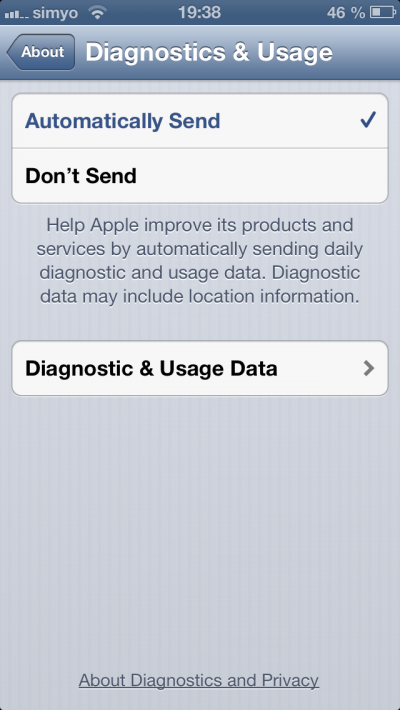
3. Select the name of the app that crashed. The numbers behind the name indicate the date of the crash.

4. Tap & hold the text until a popup appears. Tap “Select All” and “Copy”.
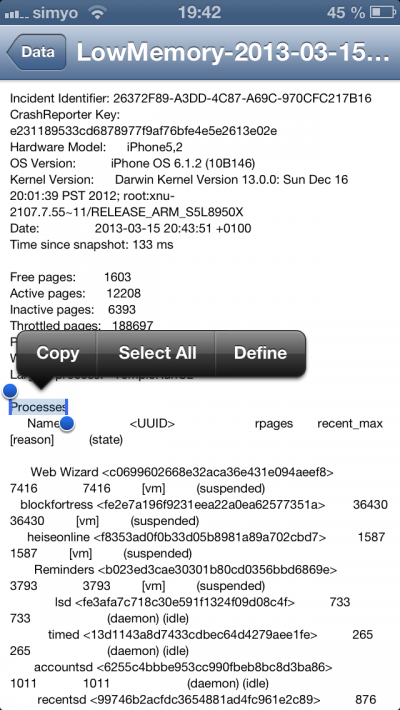
5. Send the crash report by pasting it into an Email.
